Flashing LG SEMC (A2) CPU
Sunday, April 27, 2014
Add Comment
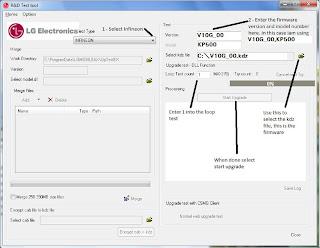
Flashing LG SEMC (A2) CPU
Flashing Procedure
1. Downlaod LGDP2 V36 UMTS Setup and extract, go to
LGDP2_31_INCLUDE_LGDP1_Setup folder and install the exe (use serial number). Now copy all the files from DOWNLOAD folder and paste on C:DOWNLOAD (overwrite if needed). Copy meflash.dll from
C:DOWNLOADEMP_DL_USBDriver to C:DOWNLOAD if not exist there.
2. Connect the phone in POWERED OFF/SPECIAL BOOT MODE (varies on
different model) to usb cable and show driver from
C:DOWNLOADEMP_DL_USBDriver.
3. Open LGDP2_V34_UMTS_KF750 from C:DOWNLOAD, select UMTS in
Division and click OK.
4. Select DLL and click Run Download Configuration. Add .ssw files in LGE image box and .map files in LGE GDFS box. Click OK.
5. Click START in main window and reconnect the phone in POWERED OFF/SPECIAL BOOT MODE.
0 Response to "Flashing LG SEMC (A2) CPU"
Post a Comment