Flashing LG MTK and TI CPU
Sunday, April 27, 2014
Add Comment
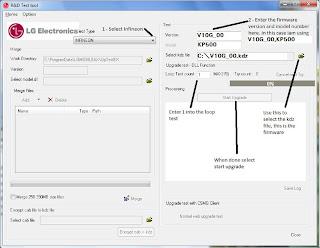
Flashing LG MTK and TI CPU
LG MTK CPU
MTK based phones are flashed with Leo Tool. You need COM box/cable to flash, USB not supported.
Flashing Procedure
1. Download and Install Leo Tool.
2. Open Leo Downlaod Tool, select correct COM port for your BOX/cable.
3. Click Setting and select firmware in pcs format, software will show waiting, connect phone to BOX/cable and press POWER button, keep pressed till the download agent is finished.
4. Release POWER button and let Leo Tool do the rest.
LG TI CPU
TI phones are also flashed with GSMulti
TI Flashing on UART
1. Install and run GSMulti v30
2. Go to Setting(s) > Configuration, select DLL and firmware on S/W box, select UART as communication, select correct port of Box/cable, then click OK.
3. Now click START on main window, when the software says Wait Phone Connecting... connect POWERED OFF phone with battery to cable and press POWER button.
TI Flashing on USB
1. Install GSMULti V30
2. Install LGE_GSM_Device_Driver_OMAPV1030_1.0 from C:GSMULTIUsbDriversTI_NEPTUNE
3. Connect POWERED OFF phone to usb cable and install driver.
4. Open USBMap from C:GSMULTI, select TI and click MAPPING START,
reconnect the phone to USB cable (re-insert battery also). Some info will show on PORT/KEYNAME, now SAVE & EXIT.
5. Open GSMulti main software, go to Setting(s) > Configuration, select DLL and firmware on S/W box, select USB as communication then click OK.
Now click START on main window, when the software says Wait Phone Connecting.. reconnect the cable.Press POWER but if not start
automatically.
0 Response to "Flashing LG MTK and TI CPU "
Post a Comment