Root your Android tablet/ smartphone using Unlock Root v2.4.2
Sunday, April 27, 2014
Add Comment
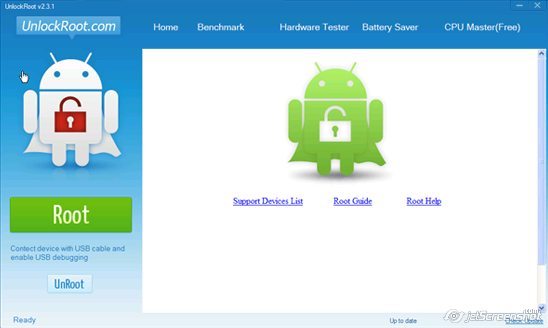
Root your Android tablet/ smartphone using Unlock Root v2.4.2
Unlock Root tools,One Click Root, Support all Android 2.2/2.3/3.0/4.0/4.1 devices, Easy to get root access Permissions, E.g. HTC/Samsung/LG/Huawei/Moto.
Everything has become very simple, you only need to connect the phone to your computer (in charge mode and with debugging enabled by USB) and after it is determined to press the button "Root", if you want to unlock your smartphone, or "UnRoot" if you want In contrast, close access to system folders of your device.
How to Root Your Phone/Tablet
1. Your device must be in USB Debugging mode. To turn it on, go to Settings > Applications > Development and check the box.
2. Connect your device to your PC, Run UnlockRoot.exe,
3. Click “Unlock Root”, Enjoy!
v2.4.2 updates
-- Fix Kernel Root bug, support Samsung Galaxy Note/S2/S.
Supported OS: WinXP/Vista/WIN7
for download link Unlock Root v2.4.2 please rever to google.
0 Response to "Root your Android tablet/ smartphone using Unlock Root v2.4.2"
Post a Comment